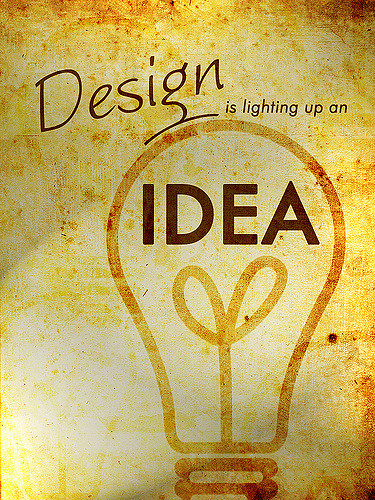What is Graphic Design?
How is Graphic Design any different and worth noting than regular old photo editing? Well it is the same principal in that it is all about visual communication. However, Graphic Designers will often work with symbols, text, and more to get direct information across. When looking at a photo or an edit you look for a message the photographer is trying convey, but generally those can be more abstract and interpretive.
Graphic Design is historically more about getting a straight message across. Images like logos, signs, and symbols are good examples of Graphic Design. While this has changed in recent years and Graphic Design has come to also be more encompassing of interpretive edits, the idea stays the same. Graphic Design is about conveying a message visually and is commonly used for advertising, web design, and logos.
Graphic Designers use typography, layouts, and various arts to create visual images to convey and present a message. These signs are classic examples of Graphic Design:
They are easy to understand and a straight forward representations of what they are informing you about. These signs are recognized all around the United States, and in some cases the all around the world. Let’s take a look at some more abstract/modern designs as well.
This design is clever play on words, and how ideas are often represented by lightbulbs in cartoons, tv shows, and other media.
One of the most famous examples in design is the Amazon logo. At first glance most people perceive it to be simply the word “amazon” with a smile on the bottom. However, have you noticed the smile is an arrow? An arrow that starts at “a” and ends at “z”? That is to say that Amazon has everything you could want from a to z? Pretty clever stuff, and and an incredible design.
How To Do Graphic Design in iPiccy
The tools necessary for creating designs will be found in the Designer Tab. Normally we would go step by step, but the Blender Tab provides so much, it makes that difficult to do. So we’ll just list some of the more important tools inside that it grants access to.
-Add Text to Photos
-Layers
-Add Stickers
-Create Vectors/Vector Masks
With all of those available tools, Graphic Design not only becomes possible, it becomes easy. Our tools are straightforward and intuitive. So, what are you waiting for? Start designing!