« To post list
Welcome The New iPiccy!
Quick FAQ:
- Where is the Painter? Reload iPiccy website! We’ve recently updated iPiccy and returned Painter.
- Before asking questions, please RELOAD iPiccy website. We’re constantly updating iPiccy with fixes, based on complaints.
- Can you return the old version? Unfortunately we can’t. Try to explore the new one a little bit (you’ll get used to it very fast, I promise) and if you still have problems write a comment below or contact us. We are constantly fixing things based on feedback. Let’s make iPiccy great together!
- How to set design width/height/background color? Click on “Create a design” button on home page then click “New” menu item at the top of the app.
We’ve released a new completely redesigned iPiccy. There are a lot of changes not only in look and feel but numerous bug fixes, improvements and optimizations.
Photo Editor
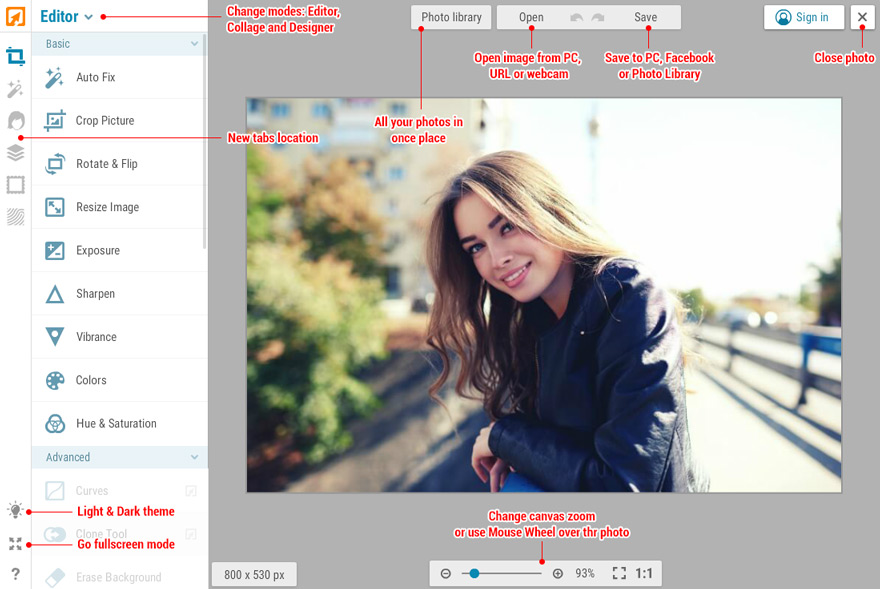
- Switch modes: Editor, Collage and Designer modes on the left top corner of the app
- Light and Dark themes
- Open menu, where you can open you image from My Computer, URL or Webcam
- New Zoom tool for easy zooming and navigation.
Collages
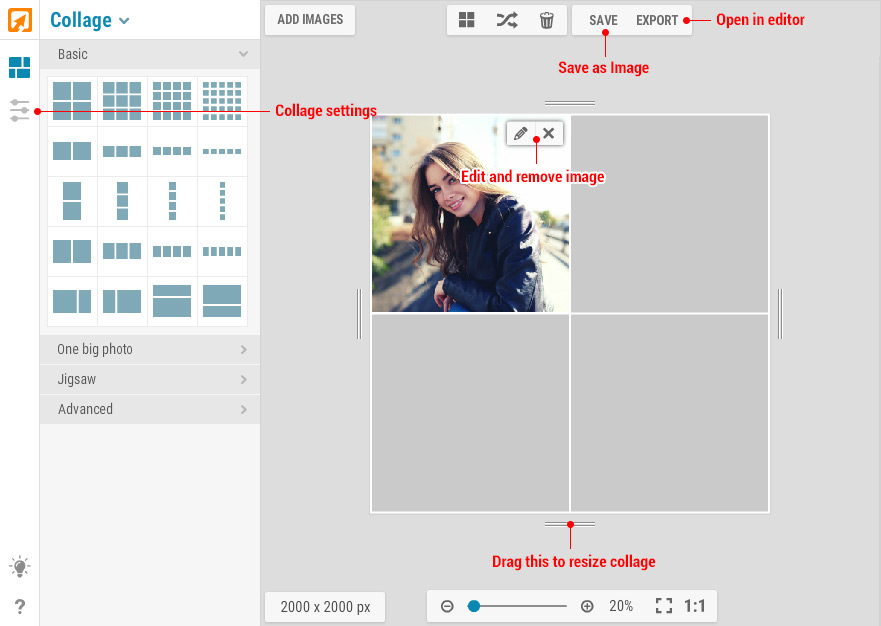
- Edit (flip, rotate, resize) images in collage
- Save collage as image right here
- Drag the double lines in order to resize collage vertically or horizontally
Designer
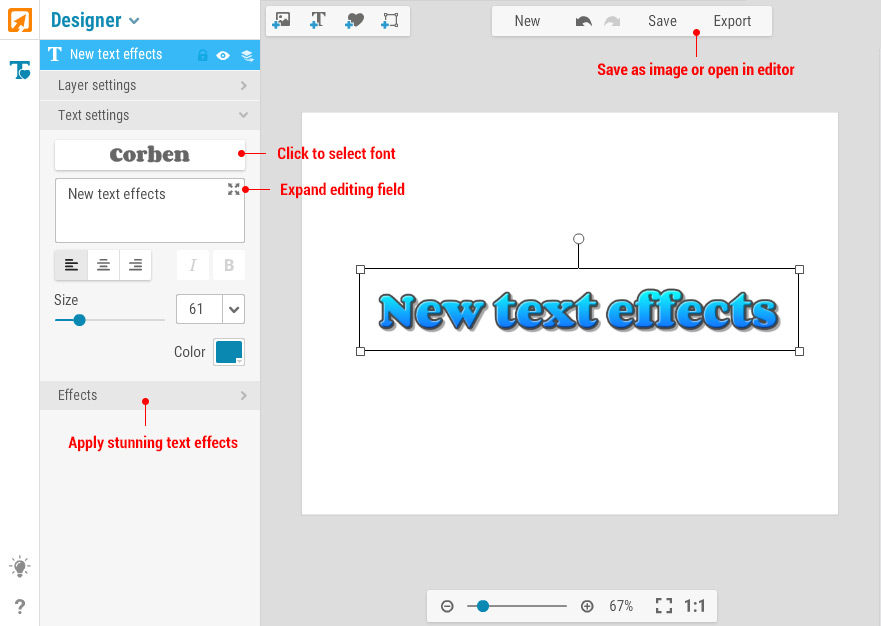
- New awesome text effects (Stroke, Bevel, Shadow, Gradient fill and Background)
- Use your Local fonts
- Save your design instantly as image
And much more! You definitely want to try them all!