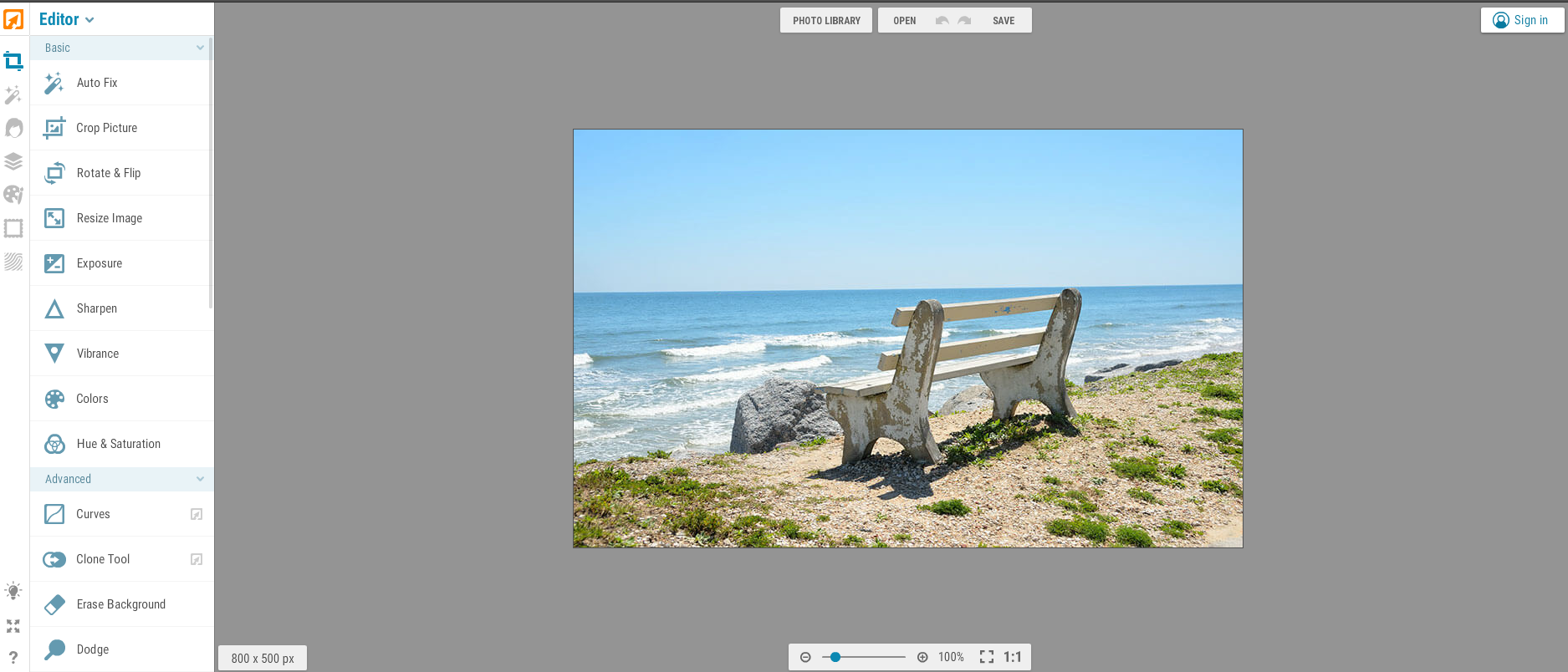How iPiccy can Benefit Designers
Photo editing software programs first started line ut being installed in computers offline. However, it has come to a point where these software programs are now being developed to be accessible online. These online editing programs have become a popular option for users. Notably for graphic designers, due to their accessibility, inexpensiveness, integration with social media, intuitive design, and many other features that these designers deem extremely useful for their work.
Graphic designers need software programs that tend to their needs in designing. Leaning more on the amount of features, the availability of basic and advanced tools, and how it would help them achieve the results they want. With such a high demand and an equally high supply of these programs, it can be quite tough to pick the best option. This article will provide you with details about iPiccy and its core features and why it is a standout among the other online photo editing programs.
Reasons why graphic designers should use iPiccy
Graphic designers commonly use premium editing software programs for most, if not all, of their work. But they also sometimes use other programs to test out their functionalities and analyze their capabilities. This way, they would have more options to choose from and it also helps them to identify features that the programs they normally use may not have. We have provided several reasons below why iPiccy should be the first choice for graphic designers.
It is easy to use. iPiccy is a well-structured program that saves you time on your edits with its easy-to-access tools and features. This is a great starter to use, especially if you are a novice in the field of graphic designing. The controls for each tool are easy to operate and it will not take you a lot of time to learn. And, if you are going for a quick edit, there are preset effects available.
It is affordable. Affordable is an understatement as this program is practically free. Most of the features are accessible. There are a couple that require an account. Do not worry as signing up is free as well!
It is highly accessible. As long as you have an Internet connection, you can practically access this program anywhere, whether on your phone, tablet, or laptop. This is utterly important if you want to make quick edits so you can present it to your clients or you just want to share your work on social media.
It packs a lot of features! This program is popular for its useful features. iPiccy has both basic and advanced tools. However, you should know that it still lacks some of the highly complex features that PC-based software programs have. Read on to know more about its features.
Core features of iPiccy
- 800% zoom. You can edit up to the most minute of details. This feature assures you of high-quality enhancements and it is conveniently integrated with the mouse wheel. This provides better handling of adjustments.
- Organized tools. The key to an intuitive program is how tools are organized. iPiccy has five categories where tools are bundled up accordingly. It would help you efficiently locate the different types of tools just by looking at the category.
- Basic tools. Basic tools are the standard tools that one photo editing program must have. With iPiccy, these tools will help you make adjustments with just a single click. It is a simple function, but it makes a huge difference.
- Enhancements. A section for advanced tools is available for you to make impressive enhancements such as cloning specific portions of the image, adjusting the RGB channels, applying burn or dodge, and many other advanced tools.
- Social media integration. If you showcase some of your work on social media, you can freely do so with iPiccy’s feature that lets you connect with your social media accounts. But, unfortunately, this feature is only available with Facebook at the moment. Stay tuned for updates!
- Collage layouts. A variety of layouts are presently available should you want to collate your work. You can choose various designs and the amount of grids you want your collage to have. There is also a drag-and-drop function for inserting your photo into the grid.
- Filters. iPiccy has a wide variety of filters, ranging from the very basic, such as sepia and black-and-white. It also has the advanced ones, such as HDR Advanced and Artistic Painting. This can take your filter game to the next level.
Finale
The choice of using online photo editing programs depends on your needs. If you are working for a client, then you need those programs that are capable of doing complex and high-level edits. iPiccy packs a punch in terms of features and edits for free. And, if you are only looking for simple and quick edits so you can post stuff on social media for entertainment purposes, then you can choose to use those that have basic and easy-to-use tools just like the ones that iPiccy has. Generally, whether you are doing the very basic or advanced edits, iPiccy can accommodate your daily photo editing needs.
This post is written by Lisa Smith.