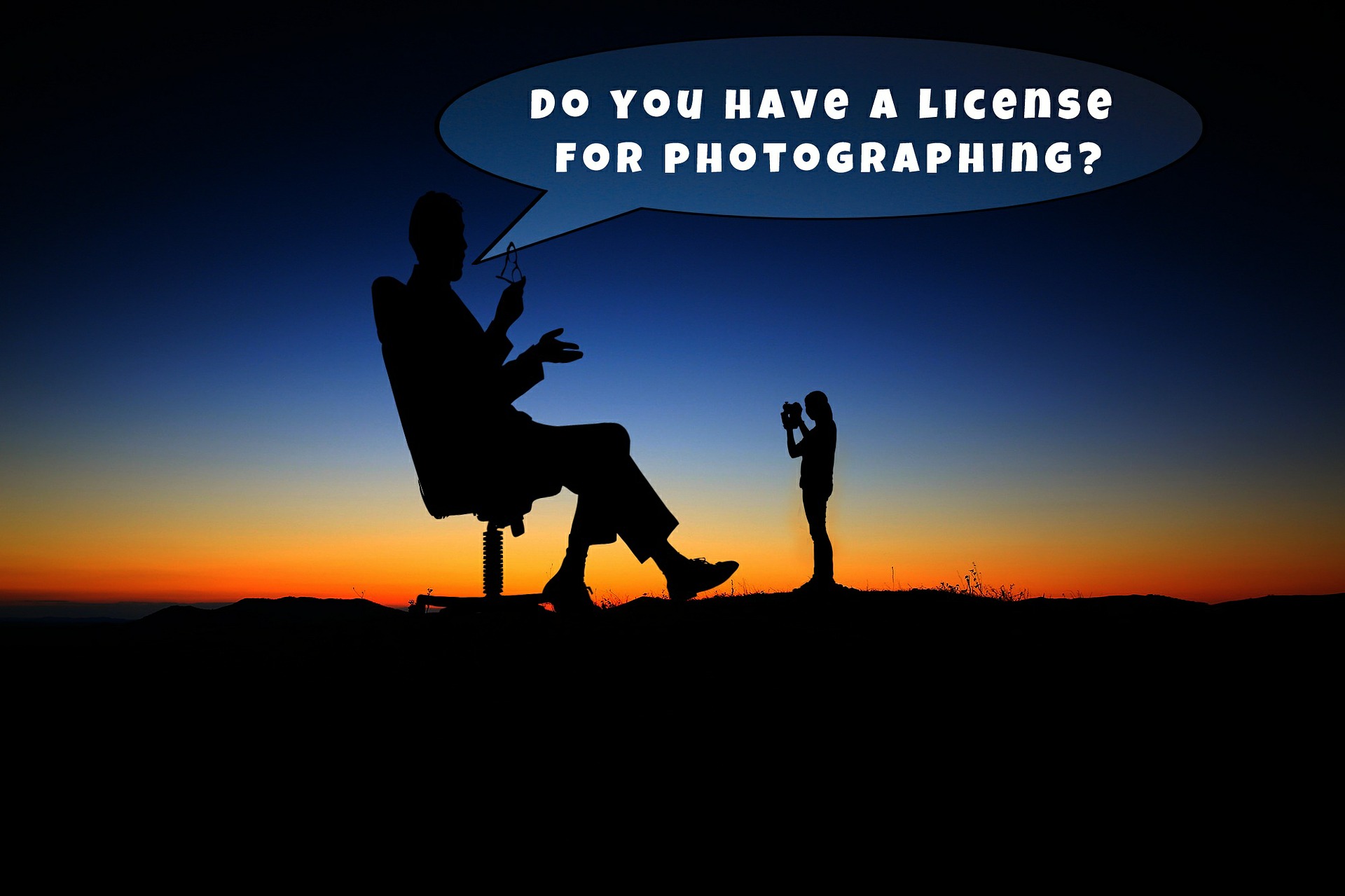10 Options For Protecting Your Images
Today we have a guest post by AB Masud.
Are Your Online Photos Stolen Regularly? Here are the Solutions.
Most of the time photographers don’t want to publish their best captures online because of copyright issues. Millions of copyrighted photos have been used daily in different websites randomly & in many cases, the original photographers aren’t even aware of it. That’s why photographers are losing their motivation to publish photos online.
Yes, it’s true, fully protecting your images from online theft is near-impossible, but it doesn’t mean you can’t at least make it a challenge. And today, we are going to enlist those top 10 tactics by which anyone can restrict their photos from being stolen online. So, let’s move!
1 # Disabling Drag & Right Click Option
The most common way of saving photos from any website is using the right click & then pressing on ‘save image’ option. From pure beginner to real experts, almost everyone follows this same way to save their target images. That’s why stopping the ‘right click option’ can restrict your photos from being saved in visitors local drive. In addition, you can also disable dragging option so that spammers can’t use third party add-ons easily. For newbies, this option is enough to reduce stealing photos from your server.
2 # Using Watermarks on Images
This is also a very common method of preventing photos from being stolen by unethical thieves. But in this case, the image quality decreases as watermarks spoil the whole ambiance of the photo. And for this reason, a lot of photographers don’t welcome this method. Besides, there are also some watermark remover software those sometimes become successful of eradicating all signs of watermarks from the photos. That’s why sometimes watermarked photos are also being stolen, though it needs advanced level knowledge to do so. But for beginners & intermediate photographers, this is a good option to consider. For easily add watermark of text into your photo ipiccy you can go here. (https://ipiccy.com/feature/add-text-to-photo)
3 # Using Flash Sliders
Though flash websites are more or less outdated today, a large number of photo web admins use flash sliders to maintain both photo quality & copyright protection. The main advantage of using flash sliders is, you can present your high-resolution images very effectively. But the negative side is, most browsers don’t have built-in flash players & you’ve to install adobe or other flash players to view the sites. In addition, for image SEO, flash sliders is inappropriate in many ways. But still, you can rely on flash sliders because it’s really hard to crack your photos from flash sliders.
4 # Using DMCA Badge
This is a new, but very effective option for claiming copyrights. Even you can take down the total stolen website from that website. DMCA authority has some packages where you can pay a very little amount and in exchange, they’ll automatically search stolen contents & send them notices. And if the content thief overlooks that notice, their whole server will be taken down by DMCA authority. So, if you are interested in hitting back at those who take your images, then our suggestion will be taking DMCA badge on your website. For more info you can visit DMCA official website.
5 # Disabling Hot linking
This is not a direct solution because you can’t restrict downloading images from your site by disabling hotlinking. But the reason why I am discussing it is a new trend of online theft. As the time changes, thieves are becoming smarter, and in present cases, they don’t directly download the images. Instead, they hotlink / embed the images into their website that make them successful on adding a photo into their articles & the whole bandwidth cost goes for the origination photographer. That’s why, to stop embedding your photos & save your bandwidth, you can disable all hotlinking, embedding & pingbacks option.
6 # Adding Colorful Disclaimer
In a lot of cases, new web admins copy your images without knowing copyright issues. New site admins, usually search on Google & any images from there. And they are not that technical to understand the problem is using other’s photos. But you can make them understand about copyright by adding a color disclaimer like: ‘Please don’t copy images from my website’ or ‘Please give a credit to my site (www.mydomain.com) if you use any of my photos’ etc. This will help many new admins to understand copyright issues & a large number of them will add image credit or leave yours images without copying it.
7 # Adding Copyright Notices
In your website footer, you can add copyright notices so that claiming your copyright becomes easy. For WordPress site, you can add the following scripts in the footer.php file.
Copyright ©
< ?php $the_year = date(“Y”); echo $the_year; ? >
< ?php bloginfo(‘url’); ? >
All Rights Reserved.
8 # Activating Metadata
When we capture photos, we can enable the option for saving Metadata which adds the location, capture time, photographer name etc. into the photo. It means if you activate metadata, then your name, capture time, the location of the image etc. will be shown in ‘Properties’ option of your photo. That’s why you can easily prove your ownership of your photos if anyone uses on their site. But in case of Metadata, camera configuration is a big factor to consider. That better the camera quality is, the better the variation and Metadata option are. In cases of DSLRs, if you don’t have enough budget, but still, you are looking for high-quality Metadata option, you may see the list of some great digital cameras from here. I hope this list will help you to choose a nice camera for your purpose.
9# Using Flickr or Other Photo Sharing Websites
These photo sharing websites has their own copyright engine where no one case save photos from their websites. Besides, they also have international legal connections. That’s why even if anyone uses photos from their site by using any software or third party tools, the site admin will take legal actions against the fraud users. That’s why a large number of photographers are now using Flicks, Google Photos, Photo Buckets & other image sharing websites.
10 # Making Collage of Featured Images
You can use our collage tool from here (https://ipiccy.com/ft/collage-maker) & then make the collages of your best images. In that can nobody can download the full resolution photo from your site. And if you want to show the full frame images then you can upload them to photosharing websites & then embed those photos to your site. And that’s how you can show your full resolution photos without being stotel.
In a nutshell, these are techniques of preventing online images from being stolen. I hope, these tips will help you to protect your images & expose yourself as a brand photographer. Happy Photography!
You can follow AB Masud’s work and recommendations of great digital cameras for your needs here: https://callofphotography.com/