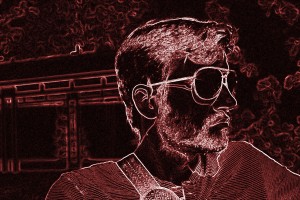4 Beginner Tips For Photo Editors
Beginner Tips For Photo Editors
While we have a lot of guides to learn from and work with in terms of specific tools, iPiccy wants to help you dip that first toe into photo editing. So let’s begin talking about beginner tips for photo editors.
Always Save A Separate Copy Of The Original
You absolutely should save a separate file of anything you intend to edit. This is important because once you begin editing, anything you do will become permanent when you save that new file. It’s very important that you have a back up file. This is in case you decide you want to start over again completely from scratch. It is also possible you intended on keeping the original photo and just wanted to experiment a bit. However, there is another reason that you want to save the original file. Even if you know you are absolutely going to keep your edit instead of the original, and that’s for comparison! Looking at two photos side by side will show you the work that you put into fixing and improving your photo, and that will give you a good idea of the process as well as a review of your skills.
Sometimes Less Is More
Oftentimes when it comes to editing, less is more. What this means, is that going heavy on effects/hue/saturation and editing in general might not necessarily be the best idea. A lot of the time, you need to keep faith in the photo that you took, and simply just change minor things. Maybe just slightly blurring some edges to get rid of a bothersome branch in the background is enough to bring the focus back to your main subject. Maybe just fixing a little bit of lighting with the dodge and burn tools will really hide the distractions and bring out the strengths of your image. The key lesson is, oftentimes the best edits are the ones no one knows are there.
For example:
This is a pretty great photo, it doesn’t really need much more does it? Something like a Neon Glow effect might be a little bit over the top.
Still cool, but probably a bit over the top if you were to say keep a photo on your desk. Maybe try a less dramatic effect like the lomo.
Don’t Be Afraid
As contradictory as it may seem, you can’t be afraid to try new things with iPiccy. As quirky and crazy as some effects can seem, as daunting as some effects may be to learn, and as new as you are to photo editing, you can’t be afraid. There are so many possibilities available to you when you use iPiccy Photo Editor. iPiccy provides the power to tap into creative potential and create, fix, and adjust photos to be able to capture the imagination in anyone’s head.
Master The Fundamentals
 Nine out of ten times, fixing a photo is adjusting the contrast, hue, saturation, or a minor touch up. Minor changes in colors and erasing distracting blemishes can make an image feel new. Making some tones brighter and others more dull, will completely change the look and feel of your photo. Planning on doing this as side work? It will most likely be the case that most clients will want more fundamental editing. It’s far less likely they’ll request crazier and outrageous effects.
Nine out of ten times, fixing a photo is adjusting the contrast, hue, saturation, or a minor touch up. Minor changes in colors and erasing distracting blemishes can make an image feel new. Making some tones brighter and others more dull, will completely change the look and feel of your photo. Planning on doing this as side work? It will most likely be the case that most clients will want more fundamental editing. It’s far less likely they’ll request crazier and outrageous effects.