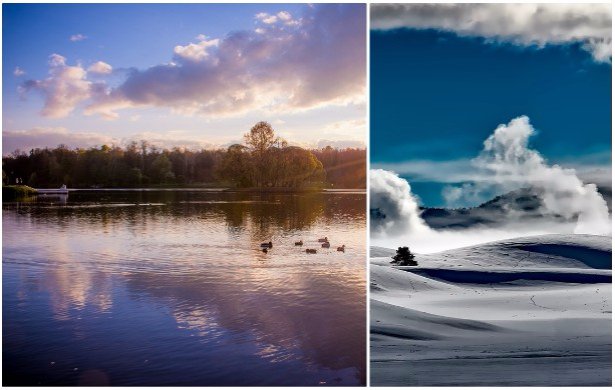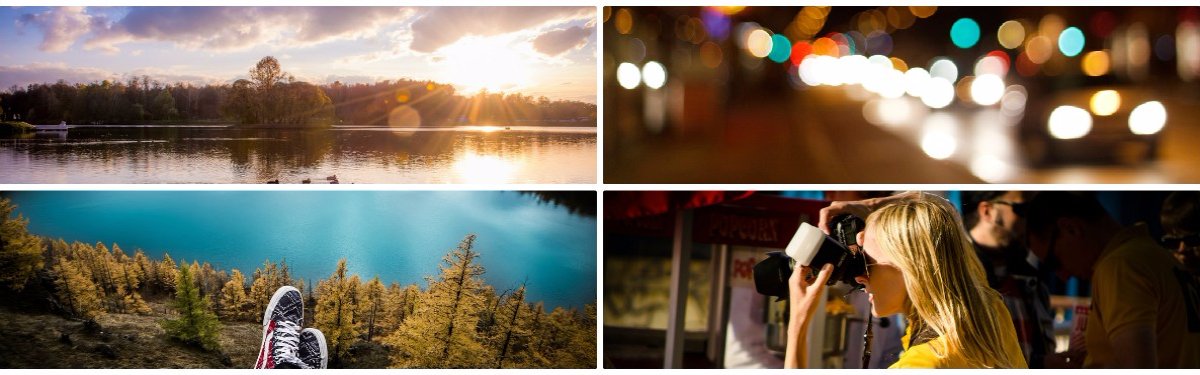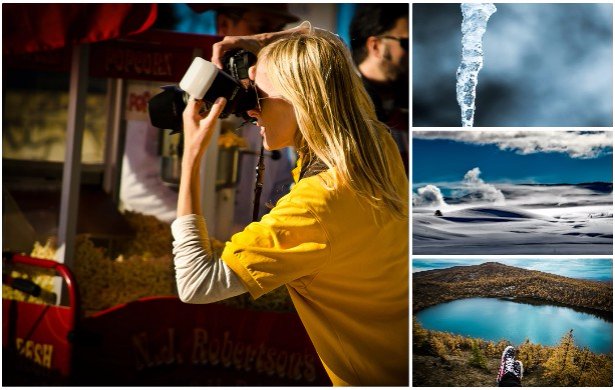iPiccy provides you with multiple tools in our Collage Maker that gives you the ability to control your photo grid. You can add more space to add pictures, you can add space in between photos, and you can even round the corners of photos if squares aren't your thing. There are plenty of options for users to explore and play with! This doesn't even include the ability to edit your picture as a whole or individual before adding to the collage.
iPiccy's Collage Maker Will Make The Best Photo Grids
With iPiccy's straightforward layout and intuitive editing tools. Everything is laid out for you the second you open collage maker. You don't have to go searching for hidden options in the menu, troubleshoot locations, or waste time learning unnecessary things. It's all straightforward and right to the point, and incredibly simple. Let's also not forget the fact that anything you make in Collage Maker can be saved and re-uploaded for regular editing to add numerous different iPiccy effects (text, filters, borders, and more!) and other fine tuning. You might say the sky is the limit, but even that may be underselling the abilities of iPiccy's Collage Maker.
How To Create A Photo Grid In 3 Steps
It's worth noting that you can edit your photos before you attempt to put them together in a collage. This can make a longer process, but every picture will look exactly how you want! You can also edit the collage as a whole as well, but it will be very difficult to fine tune each picture if you've already saved it as one large photo grid. However, if you simply want to apply an effect over the whole collage, that is very easy. So plan out what you want from your collage before beginning, that way you'll know if you need to edit before or after!
Step 1. Upload your photos to iPiccy's Collage Maker
Step 2. Drop your photos in a layout that you selected
Step 3. Make whatever small adjustments you want, and save your collage! It's that easy.
When To Make a Photo Grid
We've already discussed it previously, but there are plenty of appropriate times to make photo grids. You can make them for family affairs, personal experiences, and just about anything you want. The only thing holding you back is having enough photos to fill out the grid! Photo grids and collages are special because you can feel the nostalgia, memories, and beauty of a previous time all at once. Collages are at their best when the pictures all together mean more than each picture means individually. Simply put it is greater than the sum of it's parts, and it allows you to reflect on a wonderful moment in life.