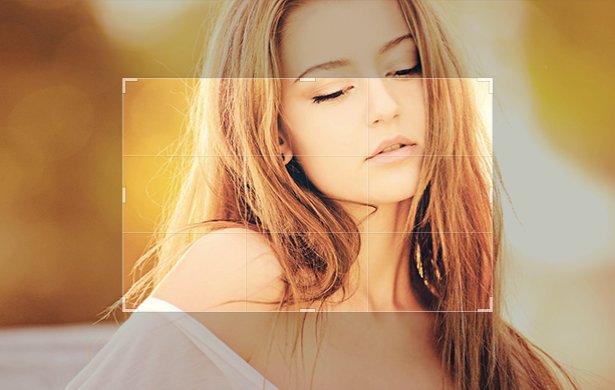Anyone with a Twitter knows that it is a place with a lot of tweets flying around at any given moment. However, when you visit someone else's twitter profile it's actually pretty quiet unless they're tweeting at that particular moment. Hopefully though, their profile is a good representation of that person, but you really only have few defining parts to a twitter profile, and less if it's a private one. You have control of your profile picture and your twitter banner. With those two images you have to show who you are, and what your profile is all about. iPiccy can help!
Make a Free Twitter Banner in 4 Easy Steps
The amount of steps involved for making a Twitter banner is dependent on how much the any particular person wants out of their Twitter Banner. Having the perfect Twitter Banner size can be as simple as 4 steps!
Step 1) Upload your chosen image to iPiccy.
Step 2) Crop your photo to perfect size with the "Twitter" option from the drop down menu.
Step 3) Move the highlighted area to the section you want to keep, and crop the rest out.
Step 4) Save! You're done.
Go One Step Further
If you decide you want to add text or something of that nature we have to add an extra step before "Step 4". Should you decide you want to add things like effects, text, or even maybe a frame it would happen before "Step 4".
For Adding Text
You open up the "Blender Tab" which is the fourth tab at the top, once you've done this you click on the text icon. From there you simply put in whatever text you may want on your Twitter Banner Picture, and then select a font. I suggest typing your text before your font, and this way you'll see the font change with your text as you scroll through them. After you've finished picking font and text, simply move it where ever you want by clicking the text and moving it.
For Adding Photo Effects
This is a very simple process of just clicking the second tab "Photo Effects" and from there picking what photo effect you want to use on your Twitter Banner Picture.
For Adding Frames
Another simple step of just clicking on the 6th tab and then selecting your chosen frame to accent your Twitter Banner Picture.

Your Twitter Header Should Truly Be Yours
The only thing your twitter banner should have in common with others is the Twitter Banner Size. This means that whatever you use your Twitter for, personal, professional, news, or to be a crazy fan it is your twitter. If you want to show that you can run an organizations Twitter and social media, you show that. If you want it to be a screen capture of your life, then do that. If you want to show you dancing with One Direction, that's completely up to you. You have the power and the tools do all of that in iPiccy Photo Editor. Make yourself the Twitter Banner that you truly deserve, one that represents everything you are and everything you want to be.