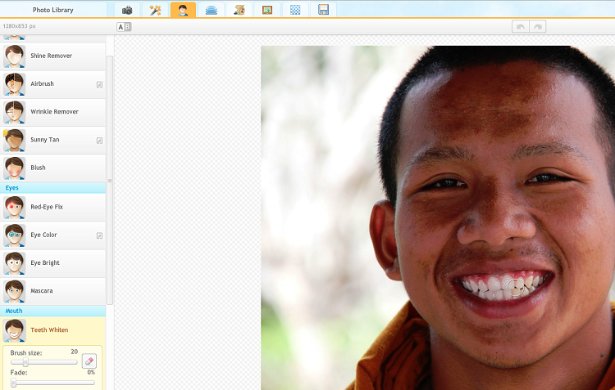Commonly white teeth are associated with cleanliness and good hygiene. Which is generally accurate, but this usually makes people think that less white/yellow teeth are associated with the opposite, that is to say bad hygiene. However, this may not necessarily be the case. It's possible to have stained teeth from drinking things like coffee, previously having had braces, or a number of other factors that are hard to combat with just brushing your teeth. Simply put, stained teeth can just be extremely unfortunate and not necessarily your fault. iPiccy understands that, and is here to help, by providing you a tool to combat the stained teeth.
Teeth Whitener Is A Very Straightforward Tool
It's just a brush that you apply to the area of the teeth you want to whiten. You can adjust the size of the brush and the amount you want to fade your effect. This allows you the flexibility and power to adjust your teeth whitening as much as you'd like. And yet, it is still very intuitive, simple, and not too much extra information. It's a no frills, no nonsense approach to teeth whitening. We don't want to confuse or push away people who are newer to photo editing. We want to make it very clear that anyone can use the teeth whitener tool, whether you're young, old, computer savvy, or not, you can use this tool.
Whiten Your Teeth In 4 Effortless Steps
Step 1) Upload your photo to iPiccy Photo Editor
Step 2) Open the "Retouch Tab" which is the third tab at the top
Step 3) Select "Whiten Teeth" and adjust your brush accordingly and apply the effect as necessary. Don't forget to fade it allows the effect to look more natural
Step 4) Save your work. You're done!
Teeth Whitening Is Just Scratching The Surface
As we've mentioned, teeth whitening is effortless, accessible, and fast. However, it really is just the start, when editing teeth color, you are merely scratching the surface of what photo editing can do. iPiccy Photo Editor's "Retouch Tab" is capable of so much more than just the teeth whitener. It is a solid start, but if you continue to experiment with the other tools, you'll be able to do things like slim a face, remove blemishes, and even more than that. So yes, feel free to dip your toe into the pool of photo editing with the teeth whitening editor, but don't be afraid to dive deeper into the beautiful world of photo editing.