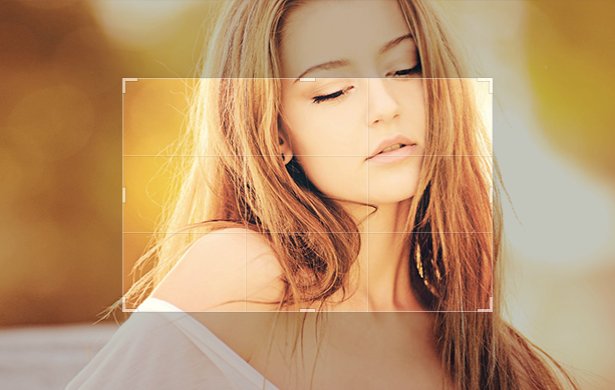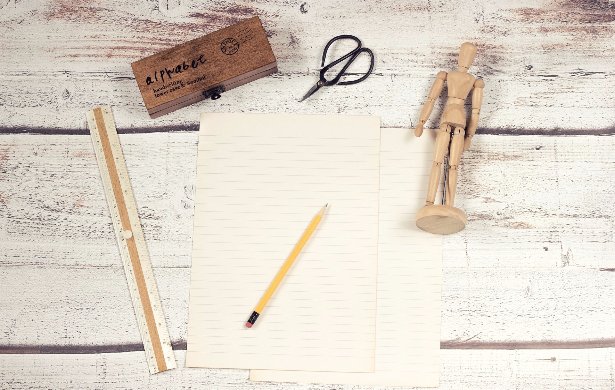Give you the tools to resize, rework, and tighten your images without having to crop the image, iPiccy Photo Editor gives you all the necessary options to maximize your photos. We want to provide you with the means to change the size of your image for various social networks like Facebook, Twitter, Instagram, and other occasions. Image Resizer is just a small part of what you can do in iPiccy, but an important one. Start editing now!
Image Resizing is as Easy as it Gets with iPiccy
Resizing your photos in iPiccy Photo Editor is just as simple as 4 steps.
Step 1) Upload your photo to iPiccy.
Step 2) Click "Resize Image" (fourth option on the list).
Step 3) Pick the dimensions for whatever your desires are.
Step 4) Save your work! You're done.
Image Resizer Synergizes with the Rest of iPiccy
Much like the other tools in iPiccy, there is plenty of synergy when using Image Resizer. Anything you do with Image Resizer you can also then put it through other tools on iPiccy such as Photo Frames, Photo Effects, Cropping, and even Collages. This creates the potential to truly bring out the best of any photo you resize. Maybe now that it's the correct size, the Photo Frames you tested before didn't feel right, but now look perfect. It's just as possible that the effects you tried look better now that the photo fits in whatever dimensions you resized too. It's just as possible now that you've resized your photos they fit better in that community collage you've been making. A match made in heaven!
Why Resize an Image?
There are plenty of reasons to resize an image. These include but are not limited to you want a full image to fit in a collage, you want it to fit in a specific frame, you want to print on a very specific sized paper, or you have very specific parameters as set by various social networks. All of these are plausible and common reasons for someone to need to resize an image.
So why would you resize instead of an option like image cropping? The crop image tool is a great and powerful tool to use in its own right. However, when you crop an image you take away pixels and chunks of your picture. Those parts are deleted and gone, the reason you would resize instead of crop an image is so that you keep everything in that picture because you love everything in it, but simply want it to fit into a certain size.