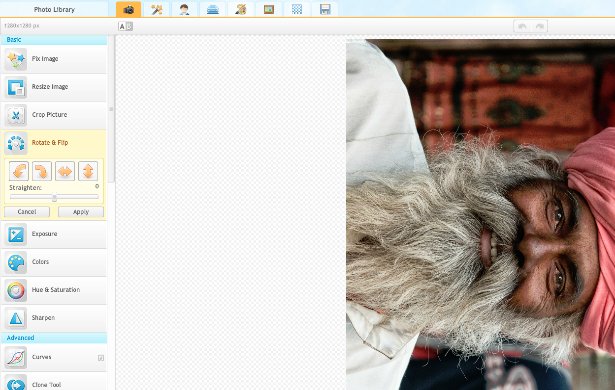There are plenty of possibilities as to why you may possibly need to rotate a photo. Maybe you tilted the camera by accident, maybe you want to see different orientations, and maybe someone just sent you an upside down picture. These things happen. However, as easily and as common as they can happen, they can be just as easily be fixed! So no worries, iPiccy is here to rotate, flip, or straighten your images online for free, quickly, and easily.
Four Easy Steps to Rotate Your Images
If it can be done in four easy steps, it's easy enough for anyone to do. It'll be done and over with before you know it.
Step 1) Upload your picture to iPiccy photo editor
Step 2) Select "Rotate & Flip" (which is the fourth option on the basic editor tab)
Step 3) Rotate, flip, or straighten your image as you feel necessary, once you click any of the buttons once it's very intuitive
Step 4) Save! You're done.
Rotating Images Doesn't Have To Be Just About Fixing
When it comes to rotating or flipping images, people often assume it is automatically about fixing the image. However, this doesn't necessarily have to be the case. Flipping or rotating an image can be an artistic choice, it can be a statement, a style, or even just a fun experiment. This tool has the potential to completely change the way someone perceives a photo with just a simple few clicks. So don't be afraid to rotate, flip, or straighten an image. It may give you a brand new piece of work, or maybe it may inspire you to try something different the next time you're taking photos. There is a clear potential, and it's up to you to seize it using the iPiccy image rotator!