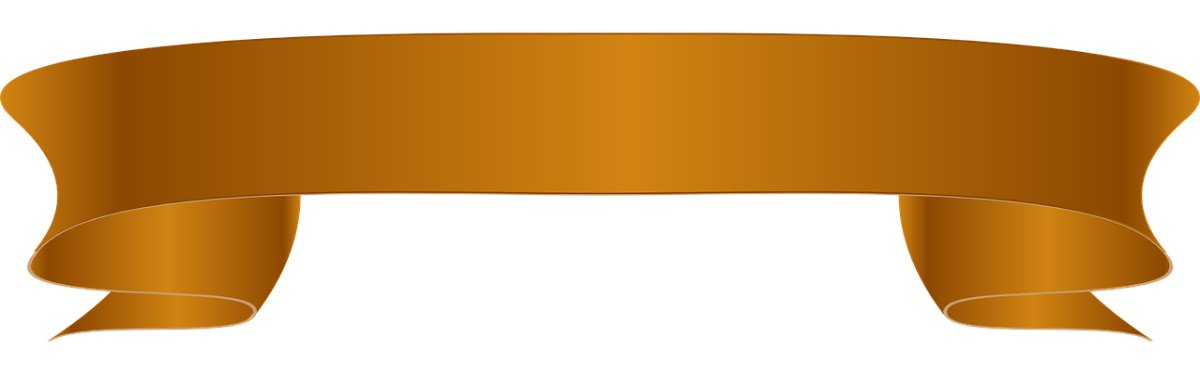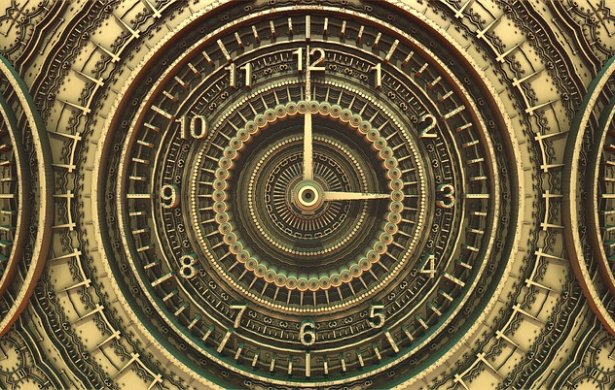Create a banner with iPiccy's Designer tab. iPiccy's designer tab allows you to make free banners giving you incredible tools. Whether it is adding text, layering pictures, or adding stickers, iPiccy has all the tools you'll need to make an interesting and captivating banner. Don't use any old regular online banner maker app, advertisement maker, or generic banner templates when you can build your own from scratch with any picture you want! iPiccy will allow you full control to create from start to finish. We simply provide the tools, and you can choose the font, the background, the style, the feel, and everything else!
Design A Banner For Your Own Style
iPiccy allows you to build completely from the ground up and provides you with all the tools you'll need to make the banner. From the inception of the idea to the finished product, you'll build your banner step by step. With various tools to use, you'll be able to fine tune the smallest and most exact things on your banner. We have numerous fonts, fun stickers, and various other tools to customize with! The Designer Tab is iPiccy's most powerful tool, and it is perfect for making any kind of banner you could want.
How To Make A Banner
Banners have many different styles nowadays, some with cryptic messages, some that are graphically mesmerizing, and some that are incredibly simple. It is completely up to you what you decide to make with iPiccy, but whatever you choose iPiccy can definitely help with our beautiful Designer Tab.
Step 1. Upload your photo (this will likely be the background to your Banner) to iPiccy Photo Editor
Step 2. Crop or resize your image for your own needs! These tools are in the basic editor tab.
Step 3. Open the 4th tab in iPIccy this is the Designer Tab
Step 4. Add text/vector stickers/ whatever you need to grab the attention of your audience! I suggest doing accessory photo editing (things like burn, hue, contrast, and things of that nature) of your photo before adding text these things though.
Step 5. Save. You're all done!
When To Make A Banner
Generally you make banners to try and catch someone's eye. So whether it's an advertisement or just getting someone to stop scrolling through their feeds, banners can help! It is certainly up to you whether or not you think a banner is necessary. The best part is that iPiccy keeps it as simple as any banner software. So find your own reasons to make a banner, and use iPiccy!