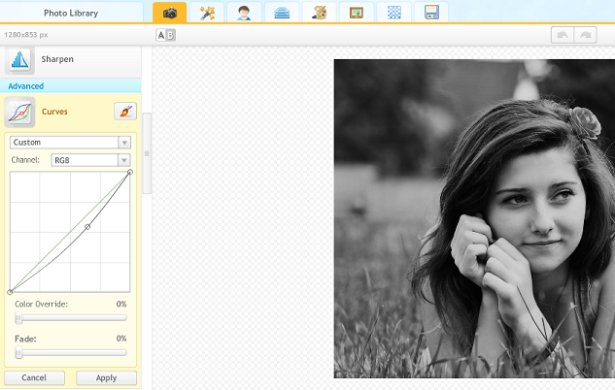An in depth and strong black and white photo editor doesn't mean it has to be slow and clunky. The opposite in fact, if it's a powerful, in-depth, and accurate as you want it to be, there is not reason to believe it can't also be as quick and crispy as a whip. The ability to quickly edit a photo that matches the looks you have in your head is incredibly important. iPiccy Photo Editor doesn't sacrifice any quality and control bring you a quick and efficient black and white photo editor. You'll be able to make your photo black and white with a few clicks, and you'll also be able to delve in as deep as necessary to make the fine tuned edits you desire.
iPiccy's Black And White Photo Editor Gives You Full Control
As important as it is to help you make your design as fast as possible, it's just as important that we allow you to make exactly the image you had in mind. This is why iPiccy Photo Editor is happy to allow you control and edit your image as you please. Giving you the ability to create the design you please is the most important thing for iPiccy Photo Editor. Simply consider the fact that it doesn't matter if we're fast if you're unhappy with your image, and you'll understand that we will do our best to provide a high quality experience. This certainly includes allowing you to edit your image using our various and voluminous tools in regards to black and white photo editing.
Make Your Photo Black And White In 4 Easy Steps
These will be simple instructions on a straightforward and easy method of just making your photo black and white. Afterwards we can talk about editing in general and what you can do for black and white photos.
Step 1) Upload your photo to iPiccy Photo Editor.
Step 2) Open the effects tab which is the second tab at the top
Step 3) Select the "Black And White" effect and apply it on a basic level as you feel necessary.
Step 4) Save your work. You're done.
Keep in mind, this is for the most basic level of creating and editing a black and white photo. There is much more to discuss when you're talking about actual black and white photo editing.
Black And White Photo Editing Can Use Similar Tools To Regular Editing
There are plenty of tools that edit both black and white, and color photos. Often people thing tools such as hue and saturation apply only to adjusting colors, but this simply isn't true. When working with a black and white photo, adjusting the Curves, contrast, and other effects can drastically change the message, feel, and style of any particular black and white image. Creating dark rims on the outside, will change the focus and composition of your image. If you like the stark contrasts that are available in black and white images, you can make them even more contrasting, and really bring the focus to your main subject. On top of this you could simply work with a dodge and burn tool, to allow you to specifically lighten and darken certain spots and aspects. There is an incredible amount of potential involved with tools you may already know how to use.
When Should You Edit Black And White
If your photo is black and white, there is almost no question that you will likely need to edit it to get exactly out of what you want from it. It is really that simple, if you're not satisfied, and even when you are satisfied with your black and white photo, you should edit it and make it exactly what you want. Even if it is just minor edits.