
Blemish Remover
Try the best blemish remover now.
Learn how to remove blemish in three quick steps.
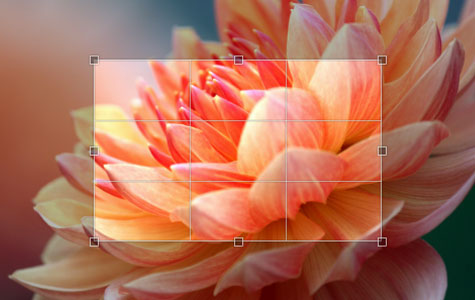
iPiccy's Blemish Remover Guide
iPiccy offers the best way to remove blemishes from your pictures. Just upload your picture at iPiccy picture editor to start editing. The 'Retouch' tab has this famous tool to get rid of blemishes. Select the 'Blemish Fixer', adjust brush size, and start touching your pictures to get a blemish free skin. Now look like a stunning model having a ravishing and crystal clear skin with just a few clicks at the iPiccy photo editor.

Remove Blemishes With iPiccy Photo Editor
Among several photo retouch options at iPiccy photo editor 'blemish remover' tool is high in demand. It is a complete tool with flexible customization options that can give your skin a touch of perfection. Hardly any camera captures your skin the way you want it to look like. It is time to get a perfect blemish free skin in your pictures with iPiccy photo editor. Try its best blemish fixer for free. It's simple, it's handy, it's fun!
